You may face several challenges if you are just starting your small business. There are a lot of things to learn, understand, and uncover. You must try to stretch every penny to get the most out of your marketing budget. However, some small business owners think their budgets can’t align with big spenders in Google Ads. This is not always the case. Google Ads services are an important platform for small businesses that operate in an increasingly competitive and dynamic technological environment.
If you want to place ads targeted specifically to your area, Google Ads enables you to design campaigns according to your needs and wallet. In this ultimate guide, we will discuss how Google Ads for small businesses works and what strategies should be followed to succeed.
Understanding Google Ads
Google Ads is a web advertising service that allows companies to share ads with individuals using Google Search, YouTube, and other sites. Google Business Ads also stands as a form of web advertising that operates on the basis of the pay-per-click (PPC) system – one pays for each click. For this reason, it is inexpensive to manage business ads that are suitable for small-scale businesses.
Google Ads is convenient for businesses to decide where their advertisements would be placed, whether in a certain city, state, or country or to individuals with certain interests. This makes it an ideal tool for local business ads because it will help small firms market their products directly to consumers within their region.
How Do Google Ads Work?
Google Ads works through the use of keywords or AdWords for small businesses using a pay-per-click auction model. Whenever a user types a keyword relevant to your business, Google assesses all the ads bidding for that keyword.
The ad Rank of an advertisement is determined by factors such as bid ad and maximum CPC with Quality Score. This allows certain users to view the most relevant ads while giving advertisers the best opportunity to make gains.
How to Setup Google Ads?
1. Create a Google Ads Account
Before setting up your campaign, you are required to have a Google Ads account. Here’s how you can do it:
- Go to Google Ads. Select “Start Now,” and you will be asked to log in using your Google account if you have one; otherwise, you will need to create a new one.
- Give your business contact details. After you sign up with Google, the company will ask you some basic questions about your business objectives to set the foundation of your campaign.
2. Define Your Campaign Goals
The first thing that needs to be established whenever initiating a campaign through Google Ads is the goal. Google offers several goals for advertisers, such as:
- Driving website traffic.
- Generating leads.
- Increasing sales.
- Boosting brand awareness.
Select the target by evaluating the various goals according to your company’s goals and determining which is most suitable. For instance, if you own an online store, you may choose the “Sales” objective to reach conversion.
3. Select Your Campaign Type
Google advertising for small businesses offers various campaign types, each tailored for different advertising needs:
- Search Campaigns: These are the text ads displayed on Google’s search network, which are the search result pages.
- Display Campaigns: These ads appear on websites across Google’s Display Network.
- Shopping Campaigns: These are especially useful for e-commerce websites, showing products through images, prices, and hyperlinks.
- Video Campaigns: Web advertisements on YouTube to increase brand connectivity.
- App Campaigns: The primary purpose is to make people download and use the applications.
A Search Campaign is usually the easiest to get into, especially for new marketers, as it targets users actively seeking your commodities or services.
4. Budget & Bidding Strategy
Next, you’ll need to establish a daily budget and select a bidding strategy:
- Daily Budget: It is the maximum amount you will spend on your daily ads. To check the effectiveness of your campaign, begin with a small budget of between $10-$20 per day.
- Bidding Strategy: Google Ads allows users to choose different bidding strategies, such as cost per click or acquisition. The first type of bidding used by beginners is CPC bidding, in which they only pay when users click on the ad.
5. Define Your Target Audience
Google Ads also has one of the most effective characteristics in targeting audiences. You can refine your audience using the following parameters:
- Location Targeting: Choose the regions, cities, or countries in which you want your ads to appear. For instance, if you are a local café, you might only be interested in users within 10 miles of your establishment.
- Demographics: By age, gender, and household income to reach the right audience and potential consumers.
- Interests and Behavior: Concentrate on the people concerned with searching for information and products you have to provide.
Audience targeting is vital to ensuring that your advertisements reach the correct people and are effective.
6. Conduct Keyword Research
Keywords are the foundation of any Google Ads campaign. These phrases activate your ads to show when users search for them. Tools like Google’s Keyword Planner can help you:
- Define keywords for your business.
- Evaluate the competitors to the given keywords.
- Predict the cost per click (CPC) for keywords.
For instance, an organization that offers pet grooming services will employ the following keywords: ‘dog grooming services near me’ or ‘cheap pet grooming.’ Strive to have many highly searched and specific keywords so that the company can cover a lot of ground while spending a little.
7. Write Compelling Ad Copy
The copy quality in your advertisements to promote the campaign will determine its success. A good ad should be informative, persuasive, and call for action.
Tips for Writing Effective Ad Copy:
- The first and foremost thing you must do is put your keyword in the title.
- Emphasize promotional aspects of the product, including lowered prices or delivery at no cost.
- A good example of a CTA is “Shop Now” or “Get a Free Quote.”
- Your ad copy should be clear but compelling to convince the users to click it.
For example:
“Looking for Reliable Dog Grooming? Book Now for 20% Off on First Visit!”
8. Design a Landing Page
The landing page is the first page users visit when they click on your ad. Ensure your landing page:
- Correlates with the information contained in your ad.
- It is fast-loading and is also compatible with mobile devices.
- It has a strong CTA, and the contact information is well displayed.
For example, if your ad says ‘20% off,’ the first thing the visitor sees on the landing page should be that same 20% off.
9. Set Up Conversion Tracking
Ensure you create conversion tracking mechanisms in a bid to determine the success of your campaign. This feature enables you to track particular user activities, including purchases, completion of a form, or a call.
- In Google Ads, navigate to the “Tools & Settings” tab.
- From the “Measurement” section, choose “Conversions.”
- Just go through the steps and select tracking options depending on your objectives.
- Tracking conversion enables you to determine your ads’ return on investment (ROI) and make necessary changes.
10. Start and Track Your Advertising
After the configuration, it is advisable to start your campaign and let it run. Regularly monitor performance metrics such as:
- Click-Through Rate (CTR): How many users clicked on your ad?
- Cost-Per-Click (CPC): The average cost per click in the process.
- Conversion Rate: Indicates the number of user click-throughs and the percentage of users performing the intended action.
You should use these aspects to modify your campaign, keywords, and ad copy.
What is the Right Approach to Google Ads?
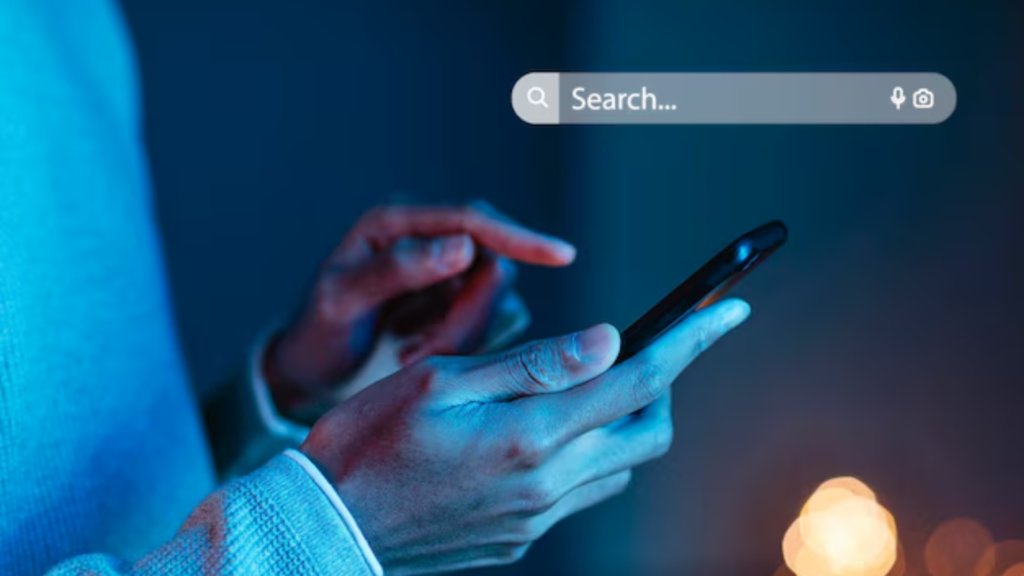
1. Understand Your Audience
Understanding the audience as much as possible is crucial to achieving high results in the Google Ads campaign. Market knowledge enables you to develop adverts that appeal to your target consumers. Ask yourself questions like:
- Who are my customers?
- What questions are they attempting to answer?
- What makes them get up and do something?
With Google’s audience insights and analytics, audience details such as demographics, interests, and behavioral targeting can be added. This makes your ads appear to users more likely to use your products or services.
2. Conduct Thorough Keyword Research
Keywords make up the foundation of your Google Ads campaign. It decides the places and the time your ads are placed. Keywords can be obtained from Google’s Keyword Planner, which will help you find keywords that perform well for a specific business.
Tips for Effective Keyword Research:
- Concentrate on long-tail keywords most relevant to the users’ search query.
- Don’t focus too much on high-volume keywords; try to include inexpensive, low-competition ones.
- It is also useful to review and revise the list of keywords quite often.
For example, if you own a bakery, terms like ‘best bakery for custom birthday cakes near me’ are more likely to lead to a sale than ‘cakes.’
3. Write Engaging Ad Copy
Your ad copy is the first interaction users have with your business, so you need to ensure that it effectively advertises locally on Google. It has to make users stop and read and want to click on the link.
Best Practices for Writing Ad Copy:
- Include Keywords: For the headline and description, use your primary keywords to enhance the post’s relevance.
- Highlight Benefits: Convey an organization’s strengths, for example, free shipping or special offers.
- Use Strong CTAs: Use words that prompt immediate action, such as “Shop Now,” “Get Started,” “Call Today,” and the like.
- Test Variations: Develop several versions of your ads and then test to determine which are most effective.
Non-click baiting ad text goes beyond simply increasing the CTR—contributing to a better conversion rate.
4. Optimize Your Landing Pages
What happens after a click is important, as the success of your local business Ads campaign depends on it. Your landing page is an essential part of your website that converts visitors into customers.
Key Elements of an Effective Landing Page:
- Consistency: Ensure the landing page corresponds to the ad’s content and promotion.
- Speed: Reduce the page loading time so users do not leave the site.
- Mobile Friendliness: Ensure all your landing pages are easily navigable on all devices.
- Clear CTAs: Clear CTAs lead users toward the intended behavior, such as completing a form or purchasing.
Any landing page needs to be optimized well to boost your conversion rates.
5. Use Negative Keywords
Negative keywords prevent specific irrelevant keywords from activating your ads. This helps ensure your ads reach the right target market and saves money from useless clicks.
What are the challenges of small businesses with Google Ads?
Google Ads can be effective for companies as they allow them to control the advertising process and increase their income. However, it brings problems, such as the lack of funds for the campaign, the relatively high learning curves associated with it, and the continuous need for optimization. Here are some key hurdles small businesses face and ways to address them effectively:
- Limited Budget: Budget constraints and increasing cost per click are issues. Spend limits can be daily or monthly, and overall performance can be compared to the corresponding spending limits to achieve the maximum possible ROI.
- Complex Learning Curve: Some of the features provided in the platform design can be complex for a beginner to handle. For training, it is recommended to use free tools such as Google Skillshop.
- Keyword Competition: Many keywords targeted by small businesses affect the costs as they compete with large businesses. Choose specific specialized areas and update the list of keywords periodically.
- Difficulty Tracking ROI: Measuring the return on advertising investment is not easy. Set specific objectives and employ tracking instruments such as conversion rate analysis.
- Time Management: Campaigns are not one-time events; thus, they must be managed well most of the time. Use Smart Bidding strategies to cut the time spent on tasks.
The challenges discussed above can be overcome, and thus, small businesses can develop more effective and efficient Google Ads campaigns.
The Bottom Line

Google Ads is a great way for any small business to expand on the internet. Google Ads services range from its flexibility to advertise locally on Google and comprehensive analytics. This is a beginner guide to small business ads, and it helps you understand setting goals and following the guidelines outlined above.
These can help you overcome obstacles and create campaigns that have measurable benefits. Learn more how these services can grow your small business in the challenging market environment.



